What have you learnt about technologies from the process of constructing this product?
Pre -production
- Throughout my course in AS media I have been working and presenting my work on a blog, this has truly been an effective way for me to demonstrate my work; gaining knowledge in new forms of multi media; as I constantly uploaded assignments, imagery, videos, music text and even power points using ‘slide share’.
- In contrast to writing up all assignments, which I would find more challenging; as using a blog is more pragmatic, due to the fact I can edit my work not only at home; but where ever, as technology allows me to work at home, on my phone on a lap top …ect and I am glad that OCR have reached the same conclusion and allowed us to use media as a form of re-representing our work. I also learnt the importance of pre production paperwork, and how this benefits me hugely in thinking more like a film maker when planning my end media product. (image on right is from my blog)
- I have also expanded my knowledge in IT, as before using a blog I would not look at the advanced media sources on the web. However now that I am working on a blog (which is built on the internet), has widened my researching methods: by examining media texts, studying you tube tutorials, searching past exam papers, and looking more at OCR’s media web page for research. (image on right from OCR's webpage)
Production
- When filming my media project I used a Canon SLR, this piece of technology allowed me to form high quality images and videos. I learnt the correct methods of focusing the camera, how automatically focusing a camera was useful, if I struggled focusing it manually, however it makes an automatic sound, which can be processed into my video, so I found it easier to manually focus the camera as I could get the picture quality I wanted. (camera: image from Google image search)

- I began to understand how to frame a shot and essential methods like the 180 degree rule; and the Rule of Thirds, which in the preliminary task I began to realise, the importance of, and accomplished this forward into my end media product.
- From my preliminary task I began to understand that using the ‘zoom’ is inappropriate: as it looks unprofessional due to the camera automatically losing focus. This information helped me when filming my end media product, as just moving the camera closer gained more detail and looked less pixelated if I were to zoom in.

- Tripod: This piece of equipment was most pragmatic, as it was an effective way for me to demonstrate the camera to its best ability. I learnt how to clip the camera onto the tripod to use a range of technical codes such as high and low angled shots, complex pans, and in adjusting the height. Using this equipment allowed me to level my shots, and not to become impatient as I learnt how to use the tripod cogently, instead of the holding the camera resulting in amateur looking shots.(camera: image from Google image search)
Post production
- IMovie is basic editing software: used for the preliminary task, it was useful in teaching me elementary editing methods. Learning how to cut a video by using (in and out points), and editing sound. I began to understand that more footage is more beneficial, than having less, due to the fact when edited in iMovie, I realized that there was not enough footage to accomplish a smooth edit, and the software was more amateur than professional. (image on right from Google image search)

- Final Cut Pro: This software was more technical and adapted for professional film editors being used in films such as ‘The Girl with the Dragon Tattoo’, ‘The Social Network’ and many more… I used this software for my end media product and in contrast to iMovie; final cut was more advanced allowing me to think more like an editor. Final cut pro contains more precision based editing techniques, such as being able to cut footage to exact frames, in accurate detail in contrast to iMovie. The layout of the software is more advanced compared to iMovie as there were multiple viewer screens for the edit and final video, consequently I had a wider selection of effects and transitions, and a finer edit for sound. (image on the right from Google image search)
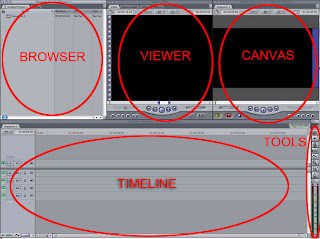
- Motion: allowed me to increase my skill level in editing, although motion was not prominent in my title sequence, I did use it in the beginning and end of my media product. It allowed me to create my own titles selecting an advanced variety of options, such as fonts, colours, drop shadows, rotations, font sizes, tilts, animations and much more etc … Motion has made me think more in detail, about my titles and the importance of positioning, this has furthered my understanding of the ways titles are made; and the intricacy of constructing titles, to be reproduced on a large screen to a consumer. (image on right my own print screen from 'Motion'.)

- I have learnt that there are many complex and technological layers in film making. Considering that media’s technology is advancing and that a consumer expects high quality and diversity in technical codes when viewing a film. Additionally how more than one piece of equipment is needed to construct a high quality piece of work.



No comments:
Post a Comment